No Widget Added
Please add some widget in Offcanvs Sidebar
Shopping cart
- Email Us: help@skillmastery.in
- Helpline: +91-9917810247


Build Professional Websites with Ease Using WordPress!
Join our Website Designing Mastery course and learn how to create stunning, functional websites using WordPress, the world’s most popular content management system. Perfect for beginners and those looking to refine their web design skills, this course will take you from the basics to advanced techniques in WordPress.
What You’ll Learn:
Why Choose Our Course?
Who Should Join?
Enroll Today and Start Your Journey to WordPress Mastery!